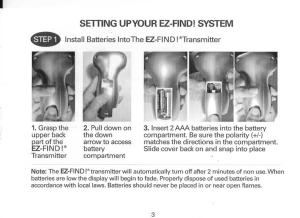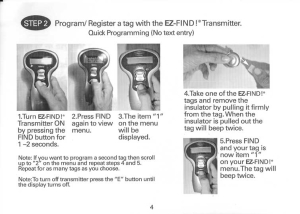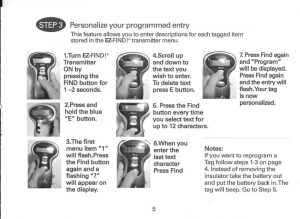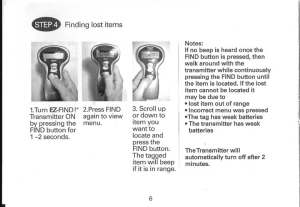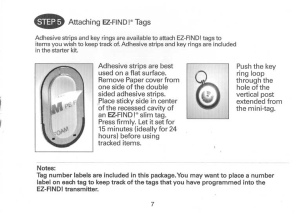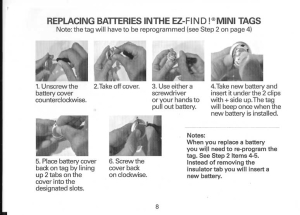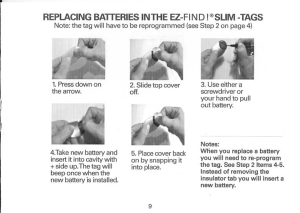EZ-Find! Instruction Manual
Need help or lost your instruction manual? Download the instruction manual for the EZ-Find! system that includes the new slim tags here. If you purchased an EZ-Find! system prior to August 2013 and need a new instruction manual, please click here. Not sure? Contact us and we will be happy to help.
You can also follow the step by step instructions:
EZ-Find! Instruction Manual
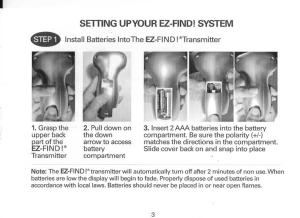 Setting up your EZ-Find! system |
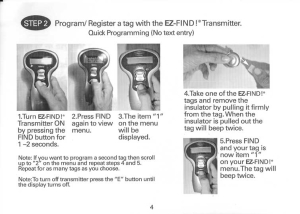 How to program your EZ-Find! tag |
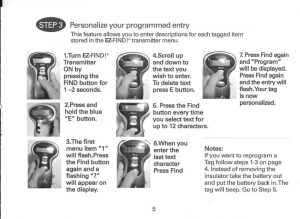 Personalizing your EZ-Find! system. |
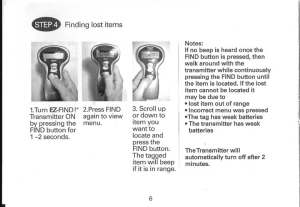 Finding lost items with the EZ-Find! system |
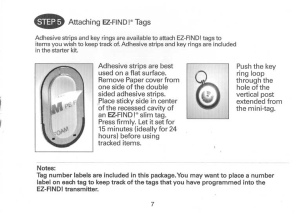 Attaching EZ-Find! tags |
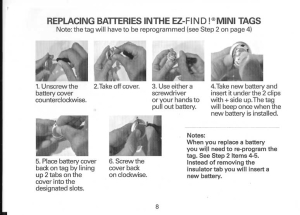 How to replace EZ-Find! Mini tag batteries |
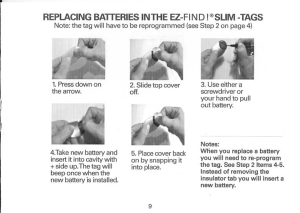
How to replace the batteries in the EZ-Find! slim tags.